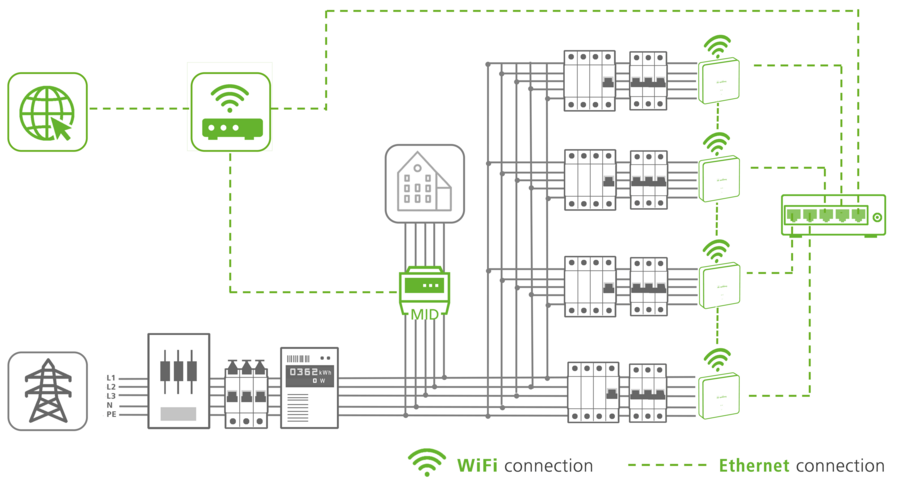DLM parameter overview |
App Parameter | Setting |
DLM role Coordinator/Charging point | For the coordinator select DLM coordinator For the charging points, choosing
DLM charging point (Auto Discovery) is recommended |
DLM network ID | Enter any number, e.g. 1 (ID must be identical in the coordinator and all charging stations) |
DLM coordinator connection | |
IP address of the DLM coordinator | |
Number of DLM charging points identified | Information in the coordinator for checking how many charging points are connected to the coordinator |
Sub-distribution current limit load management L1/L2/L3 [A] | This value must be set and is dependent upon the rated current of the fuse in the charging network sub-distribution. |
Mains connection current limitation L1/L2/L3 [A] | This value must be set and corresponds to the mains connection current limitation of the building (rated current of the main fuse in the building supply line). |
Maximum distributable charging current L1/L2/L3 [A] | Setting of the current available for distribution to the connected electric vehicles (≤ sub-distribution current limit load management) |
mains connection lower current limitation [A] | Minimum current that the charging process should not fall below (min. 6 A) |
Current limitation in the event of a connection failure [A] | Current limitation for each charging point, if the connection to the DLM coordinator is lost. |
Meter support for external loads | Activated |
External meter | Select built-in meter type |
IP address of the external Modbus TCP meter | A static IP address for the external meter must be stored here. This IP address must also be saved in the meter and the DHCP mode of the meter must be deactivated (see meter manual). If necessary the network router must have a setting to indicate that the meter has been assigned a static, constant IP address. |
Port of the external Modbus TCP meter | 502 (Standard - reserved for Modbus) |
Resetting of the DLM charging point database | Optional: In the DLM coordinator select "Delete", if for example a charging point has left the network and the database has to be reset |
Unbalanced load prevention | Activate |
Unbalanced load limit [A] | e.g. 16 A |
External load headroom L1/L2/L3 [A] | |
IT power supply in the DLM | |
Apply DLM offset at PV input | |
Offset at external PV input L1/L2/L3 [A] | |
Logic behaviour of the external PV input | |
External meter connection type | select external load |